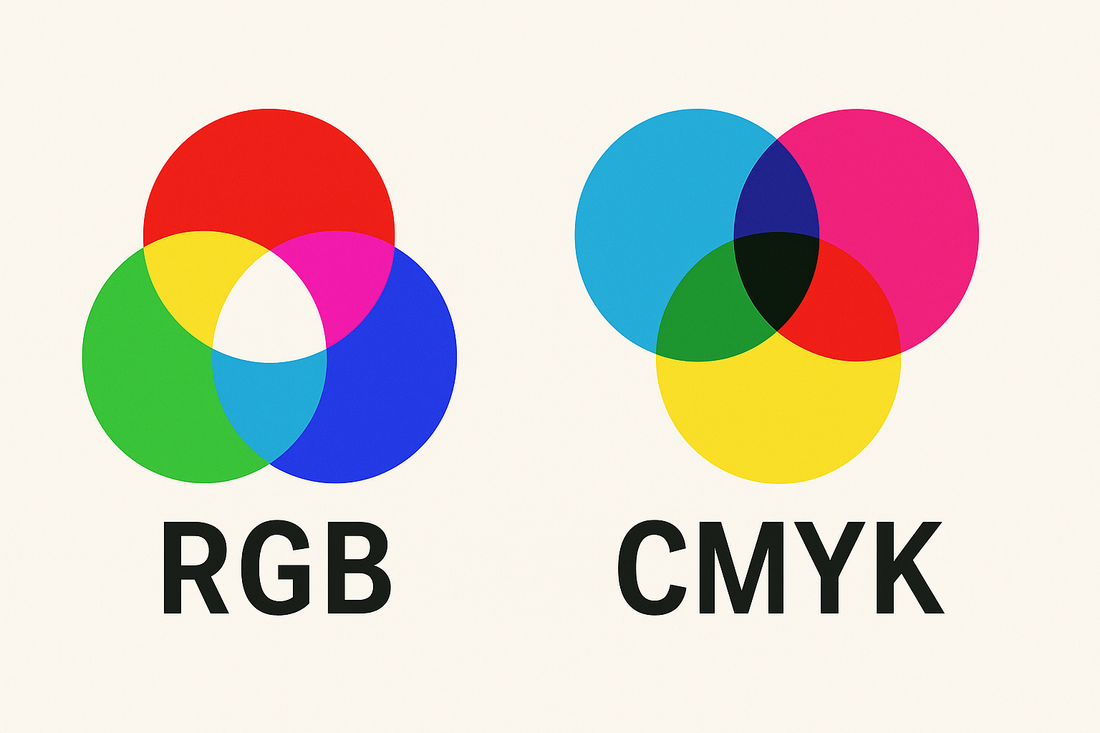
CMYK vs. RGB: What’s the Real Difference and Why It Matters
Share
Printing plays a vital role in our everyday life, from packaging to marketing materials. But not all printing is the same-different color models like CMYK and RGB produce very different results.
Understanding when to use each model is key to achieving accurate, professional-quality prints.
In this article, we'll break down the differences between CMYK and RGB in design and UV printing, helping you choose the best model for your next project.
Key takeaways
- RGB is designed for screens while CMYK is made for printing. Using the wrong one can cause color problems.
- RGB has more colors than CMYK can reproduce, so printing RGB without conversion results in dull or incorrect colors.
- Always convert your files from RGB to CMYK before printing to keep colors accurate.
Introduction to Color Models in Design and Printing
Before printing any design, whether it's a logo, illustration, or textured photo, it's essential to understand how color models work.
A color model is a system used to create a wide range of colors from a limited set of primary colors. In both digital design and physical printing, two main models are used: RGB, which is based on light (Red, Green, and Blue), and CMYK, which is based on ink (Cyan, Magenta, Yellow, and Key/Black).
Color accuracy isn't just a bonus-it's a necessity for brand consistency and professional-grade results. Using the right model from the start can also reduce rework, save costs, and protect your creative reputation.
What Is RGB and Where Is It Used?
The RGB color model is based on light. It combines the three primary colors: Red, Green, and Blue, to create a wide spectrum of colors. By adjusting the intensity of each component, RGB can represent millions of vibrant shades, making it ideal for digital use.
This model is commonly used in:
-
Web and mobile interface design
-
Social media graphics and digital ads
-
Computer monitors, TV screens, and smartphone displays
-
Digital mockups and on-screen previews
RGB is best suited for visuals displayed on screens. While it provides a wider color gamut and richer brightness than print-friendly models.

What Is CMYK and Where Is It Used?
The CMYK color model is used in nearly all forms of professional printing. CMYK uses four ink colors-Cyan, Magenta, Yellow, and Key (Black)-to reproduce a wide range of tones by subtracting brightness from white backgrounds.
This subtractive model is the standard for:
-
UV printing on wood, plastic, and other materials
-
Printed marketing materials such as flyers and business cards
-
Packaging design and product labeling
-
Magazine, book, and newspaper production
In UV printing, using the CMYK color model helps your print match the design accurately. To get consistent colors and maintain your brand look, convert your files to CMYK before printing.
This is especially important for textured or multi-surface projects.

RGB vs. CMYK: What's the Difference?
RGB and CMYK are two distinct color models used in design workflows. RGB is optimized for digital applications, such as websites, mobile interfaces, and screen displays, where red, green, and blue light combine to produce vibrant, luminous colors. Designers can adjust brightness, saturation, and contrast directly through light values.
CMYK, on the other hand, is used for physical printing. It relies on four ink colors: cyan, magenta, yellow, and black, to recreate images on paper or other surfaces.
One of the biggest differences between them is the color gamut, or the range of colors they can reproduce:
-
RGB supports up to 16 million colors
-
CMYK typically reproduces around 1 million colors
-
Some bright or neon tones in RGB can't be matched in CMYK

If you design in RGB and print without converting to CMYK, the result may show reduced clarity, dull colors, or tonal inaccuracies. This can compromise visual quality, weaken brand professionalism, and even affect reprint demand. Especially in UV printing, selecting the right color model is essential for accurate output and consistent brand communication.
What Happens If You Print RGB Instead of CMYK?
RGB is a light-based color model. It shows vivid colors, even in dark settings. CMYK, on the other hand, uses reflected light and ink blending to create colors on printed materials.
If you print an RGB image without converting it to CMYK, the colors may not match. RGB has a wider color range than CMYK, so some colors can’t be reproduced accurately. This often causes faded neons, shifted blues, and dull highlights.
The result may look flat or different from your design. This lowers the visual impact and professional quality. In UV printing, where color accuracy is important, the difference is even more noticeable.
To prevent these issues, always convert RGB files to CMYK and use a color-managed workflow before printing.
Just a quick note: To ensure visual quality, a best DPI is also crucial, check out our earlier guide about the best DPI for printing.
How to Choose Between RGB and CMYK for Your Project
When working on content or image designs intended for physical printing, the CMYK color model should be your go-to choice.
As the standard in the graphic design and print industry, CMYK offers accurate color reproduction on paper and other materials, making it ideal for brochures, packaging, and UV printing.
On the other hand, for digital projects like websites, videos, or social media graphics, the RGB color model is more suitable. Its wider color gamut and compatibility with electronic displays ensure vibrant, high-impact visuals.
Ultimately, there's no universal "better" option between RGB and CMYK. The key is to clearly understand your project's purpose and choose the color model that aligns best with your project.

Final Thoughts: Avoiding Color Errors in Your Workflow
Choosing the right color model matters.
RGB works best for screens, while CMYK is made for print.
When you use the right one, your colors stay true, your design looks sharp, and your brand stays consistent. No matter the project, it helps everything feel more polished and reliable.
Small choice, big impact.
FAQs
Why Does the Printer Use CMYK Instead of RGB?
Printers use CMYK because it's the most effective model for applying ink to paper. It matches how colors mix in the real world-by absorbing and reflecting light, not how they mix on a backlit screen. Using RGB for printing would produce unpredictable results and lose control over how colors look on paper.
Do I Need to Convert RGB to CMYK for Printing?
Yes. For consistent color output, always convert RGB artwork to CMYK before printing.
Here is why conversion matters:
- Color Accuracy: RGB can display colors that CMYK can't physically reproduce with ink. If you don't convert, the final printed colors might look duller, darker, or simply different.
- Professional Printing Requires CMYK: Most commercial printers expect files in CMYK. If you send them RGB files, the printer will auto-convert them, often with poor results.
- Control the Outcome: By converting manually (e.g., in Photoshop or Illustrator), you get to adjust the colors and optimize how they look in print instead of relying on automatic conversions.
When You Might Not Need to Convert:
Home printing or basic office printers: Many modern inkjet or laser printers accept RGB and handle the conversion internally.
Online printers with automatic conversion: Some online print services will accept RGB and convert it themselves, but you still risk unexpected results.
What's the Best Way to Avoid Color Issues in My Workflow?
Design in CMYK from the start if print is the final goal. If you begin in RGB, convert before exporting print files. Always proofread your colors with test prints.